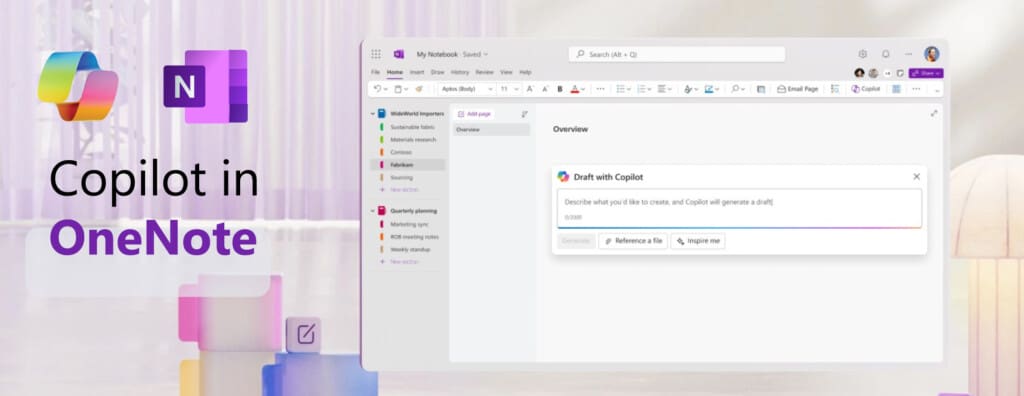If you’re running a small or medium-sized business, you’ve likely heard the buzz about Microsoft 365 Copilot. But what exactly is it, and how can it benefit your organization? Let’s dive into the key takeaways from a recent webinar that shed light on this powerful AI assistant.
Copilot: Your New Digital Colleague
Picture a highly capable assistant who not only comprehends your business context but also drafts documents, condenses lengthy email threads, and crafts PowerPoint presentations in a matter of minutes. That’s Copilot in a nutshell. It’s not just another chatbot; it’s an AI-powered tool seamlessly integrated into the Microsoft 365 suite you’re already familiar with.
Getting Started: Licensing and Setup
The good news is that Copilot is now available for most Microsoft 365 license types. However, to unlock its potential and ensure robust security, consider upgrading to Microsoft 365 Business Premium (for businesses with fewer than 300 employees) or Microsoft 365 E3/E5 for larger enterprises.
Setting up Copilot is straightforward, but it’s crucial to approach it strategically:
- Start with individual adoption: Encourage your team to explore Copilot’s capabilities in their daily tasks.
- Expand to department-level use: Identify specific workflows where Copilot can drive efficiency.
- Implement organization-wide: Roll out Copilot across your entire business once you see the value.
Security: Keeping Your Data Safe
Understandably, you might have concerns about AI accessing your sensitive business data. Rest assured, Microsoft has built robust security measures into Copilot:
- Copilot respects existing permissions: It can only access data the user already has permission to see.
- Encryption and data protection: All interactions with Copilot are encrypted, and your data is not used to train Microsoft’s AI models.
- Sensitivity labels and Data Loss Prevention (DLP): Copilot honors existing sensitivity labels and policies to prevent unauthorized sharing of sensitive information.
Maximizing Copilot’s Potential
To get the most out of Copilot, consider these tips:
- Invest in training: The art of “prompting” (asking practical questions) is critical to getting great results from Copilot. Download our Top 10 prompts to try first with Copilot for Microsoft 365 below!
- Use it for time-consuming tasks: Think report writing, email summaries, and presentation creation.
- Encourage creativity: Copilot can be a powerful brainstorming partner for your team.
Monitoring and Optimization
The Microsoft 365 admin center provides valuable insights into Copilot usage across your organization. Use these reports to identify power users, spot adoption gaps, and tailor your training efforts accordingly.
The Bottom Line
Microsoft 365 Copilot for SMBs represents a significant leap forward in how we interact with our productivity tools. While there’s undoubtedly a learning curve, the potential time savings and productivity boost make it a worthwhile investment for SMBs looking to stay competitive in an increasingly AI-driven world. With Copilot, you can look forward to more efficient workflows and increased productivity, which is sure to keep your team motivated and excited about the future.
Remember, Copilot is designed to enhance your team’s capabilities, not replace human creativity and decision-making. By implementing it thoughtfully and securely, you can unlock new levels of efficiency and innovation within your organization.
Ready to explore how Copilot can transform your business? Start small, stay curious, and don’t hesitate to contact us and we will guide you through the process. The future of work is here – it’s time to embrace it!
Dive Deeper: Watch the Webinar and Boost Your Business Health
While this article provides an excellent overview, there’s so much more to learn about Microsoft 365 Copilot. We encourage you to watch the full webinar recording for in-depth insights, live demonstrations, and expert tips that couldn’t be fully captured in text. But why stop there? Your business’s technological health is crucial in today’s fast-paced digital world. Consider reaching out to us for a Copilot Readiness Assessment. We’ll evaluate your current setup, identify areas where Copilot can impact most significantly, and create a tailored implementation plan. By optimizing your use of Copilot, you’re not just improving your business processes but also reducing stress and improving work-life balance for your team. After all, a healthier business leads to healthier, happier employees. Don’t miss the opportunity to transform your workflow and boost your organization’s well-being. Contact us today to learn how Copilot can be your partner in business success and employee satisfaction!
Download our Top 10 prompts to try first with Copilot for Microsoft 365 below!